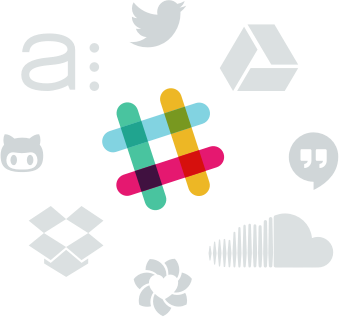We love Slack.
While Team Switchboard is at work connecting people and building stronger communities, Slack is busy in the background helping us make the magic happen. Everything we do—from file-sharing to simple communication—we do through Slack.
Slack also integrates with our calendar, project management tools, and social media channels—and pretty much everything else. (Even Switchboard! Every time a Switchboard user logs a success, we see it in a special Slack channel.)
With its 85 percent discount for formally accredited K-12 schools and colleges and universities, Slack is a no-brainer for teams in higher ed. (Slack also has an excellent free plan for those just getting started.)
We asked Lacy Paschal at Vanderbilt University and Erin O'Neil at McMaster University what their teams like about Slack, why they made the switch, and what their favorite integrations are.
Lacy Paschal
Director of web communications, vanderbilt university
When did you start using Slack? what were you using before?
Spring 2014. We were using email and Lync, our project management tool.
Why did you decide to make the switch to Slack? What do you like about Slack now?
We heard about it and figured it was worth a try.
We had just merged all of the web positions from all around campus into my department, and our team was trying to figure out how to gel together (with a lot of introverted, and amazing, personalities :) ). All of us hated how much email was going around.
It has totally changed our communication culture. Internal email in our office is almost zero; the main emails that go out now are calendar invites and that’s it. Our project management tool and helpdesk are integrated into Slack very tightly—so while we still heavily use our PM tool, you don’t have to be in it and Slack at the same time monitoring whats going on.
Do you have any favorite Slack integrations?
We use the incoming web hook a lot for the custom integrations between our project management tool and helpdesk. We have channels for each persons’ helpdesk tickets, and all responses go into their channel. We have channels for our PM tool and all updates post there automatically. Appropriate users are @‘d if they’re involved.
Also, IFTTT—we hook up lots of social feeds here for monitoring.
Which Slack pricing plan is your team on?
We're currently on the free plan with no real issues, but with the 85% discount for higher ed, we are most likely going to switch to the Pro plan in the coming weeks. The unlimited archives will be nice!
Erin O’Neil
alumni officer, Digital Engagement, mcmaster university
When did you start using Slack? what were you using before?
We started using Slack in the spring, and we were using Yammer before that.
Why did you decide to make the switch to Slack? What do you like about Slack now?
The number of integrations on Slack was the most appealing element, plus they’re such a fun company!
We are now able to do things like pull from our Dropbox easily, see a feed of our central Trello to-do list, and streamline other elements of project management.
We’ve started to use the mobile app to message each other at big celebrations or off-campus events where we’re scattered but need to be in touch. The team has also become moderately to dangerously obsessed with the Giphy integration.
What makes Slack especially useful for alumni relations folks?
The ability for us to share photos, files and updates with the team quickly is key.
We’ve set up multiple channels to organize our sharing, including a channel for sharing interesting articles that we didn’t know what to do with before (and the ever popular office #snacktime channel which ensures that leftover food from our alumni events never goes to waste).
We’ve also set up smaller group chats to keep a conversation going while planning an event or big project. Similarly, the person-to-person messaging element has allowed us to cut down on email significantly, and it’s very useful to have the mobile app as a messenger function during big events.
The search tool is excellent, so we can easily find something that someone said or shared that one time five weeks ago, rather than scrolling forever.
Who did you have to get buy-in from in order to start using Slack?
We’re lucky to have a great boss (hi Karen!) who is not only open to new tools like this, but always on the lookout for them. She was the one who found out about Slack (while browsing Twitter one night) and signed us up, so there was no convincing needed!
Which Slack pricing plan is your team on?
We’re on the free plan for now while we explore the features a bit more.
Further Reading
Catch Lacy's talk about Slack at HighEdWeb in October.
Meet Anna Pickard, the woman behind Slack's vaunted, vibrant voice.
Peruse the long list of available Slack integrations—and check out IFTTT and Zapier for even more.
Learn why Lee Skallerup Bessette on the Chronicle for Higher Education's ProfHacker blog uses Slack with her team at the University of Kentucky.